Collaboration made easy
Product development is highly networked teamwork – and at the same time the result of a lot of individual work. It’s important to keep track of everything: Documents, updates, etc. – When working with documents and folders, it’s easy to lose track. If, for example, the customer brings e.g. new requirements, the team must be informed, the effects of the new requirements must be understood and appropriate measures must be derived. Without your mailbox overflowing with many e-mails. With iQUAVIS, you can organize your collaboration clearly on the basis of the product specification (some still call it a requirement and functional specification) and our “Technology Trees” – both for the team and for your work. And: Thanks to the integrated project management, you always have an overview of the project progress.
Getting started with the SE cloud without hurdles
iQUAVIS is a systems engineering platform, created for easy collaboration of many different roles in the project. Where text-based specifications generate a lot of effort today, manual work and media breaks lead to errors, the holistic approach of iQUAVIS comes in: Without media breaks, you can handle the work of sales, project planners, project managers, … , always up-to-date thanks to the cloud and accessible from any location.
- Easy to get started, even for non-technical project participants
- Without SysML, manage the project via the system architecture
- No effort for your IT and yet the highest level of security
- Available anytime and anywhere - always in the latest release
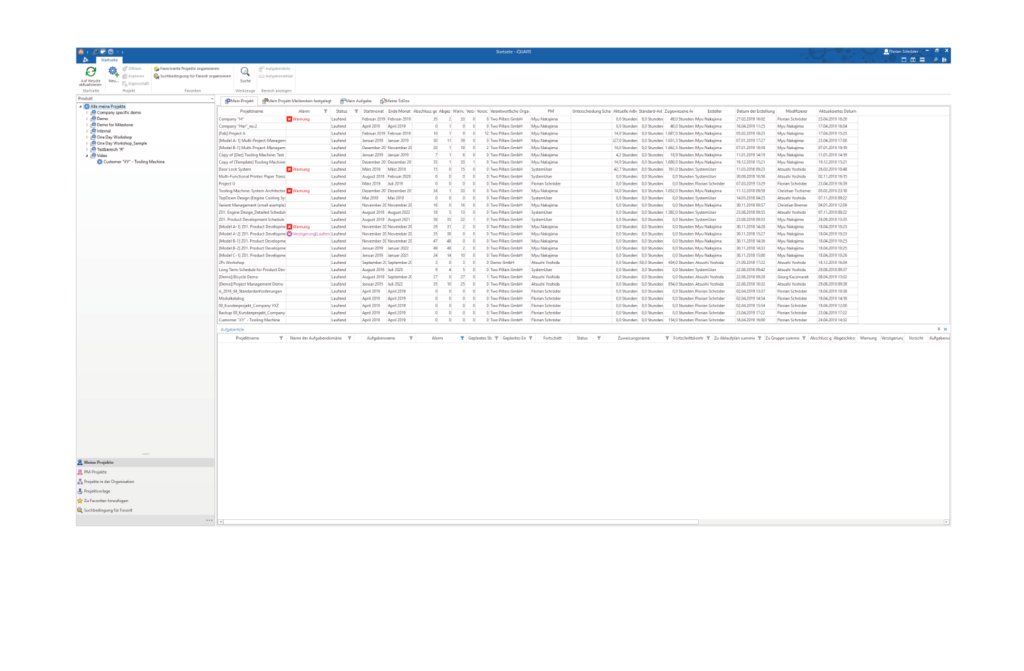
Always keep an eye on your tasks
With the home screen, you always have an overview of your tasks. You can see where it’s pressing. You can see how much effort is estimated. You can document your progress. This way, nothing gets lost and your mailbox doesn’t overflow with requests à la “Did you have … thought?!” – especially in the final phase of a project, this reduces the hustle and bustle. Regardless of whether you are a project manager, structural engineer, buyer, software worker, …. are.
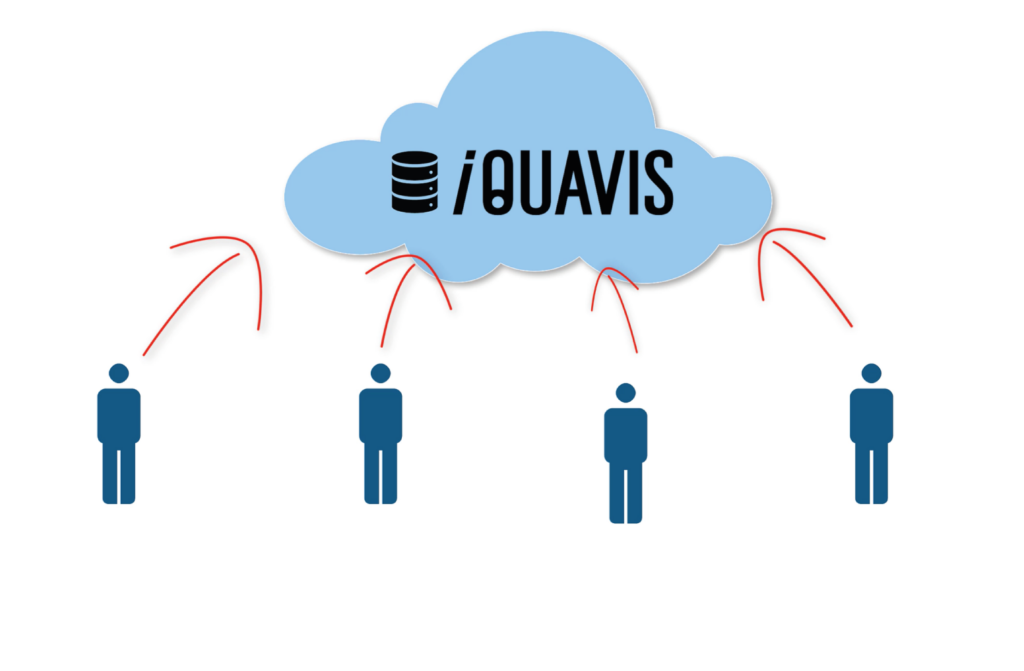
Deploy anywhere with the cloud
With our “cloud client concept” you can be used anywhere. Commissioning at the customer’s site – poor internet connection? No problem: With iQUAVIS you can, for example. Fill out your function checklists locally and synchronize them later without errors. Thanks to the cloud, however, you are always up to date with the latest release – no cost-intensive on-premise installation, no upgrade costs due to customizing. You also don’t have to spend a lot of time maintaining the hardware infrastructure.
